Partition Magic - Partition Manager Software
Extend partition with one step
Resize/Move partition without data loss.
Create, delete and format partion with simple steps. Copy partition and disk to transfer data with ease. Support disk and partition size larger than 2 TB. Keep your data safe even in case of power outages or hardware failure.
Resize/Move partition without data loss.
Create, delete and format partion with simple steps. Copy partition and disk to transfer data with ease. Support disk and partition size larger than 2 TB. Keep your data safe even in case of power outages or hardware failure.

Partition Master copy partition
- Partition Master can copy partitions to other free spaces or free disks. Meanwhile, The copy process shall do no harm to data on the disk. Then, let's see how to copy partition with partition with Partition Master.
Launch the software and we will see the five partitions on the disk: C(FAT32 9.8GB)\H(NTFS 9.8GB)\E(NTFS 500MB)\D(FAT12 7.8MB)\G(NTFS 10.2GB).
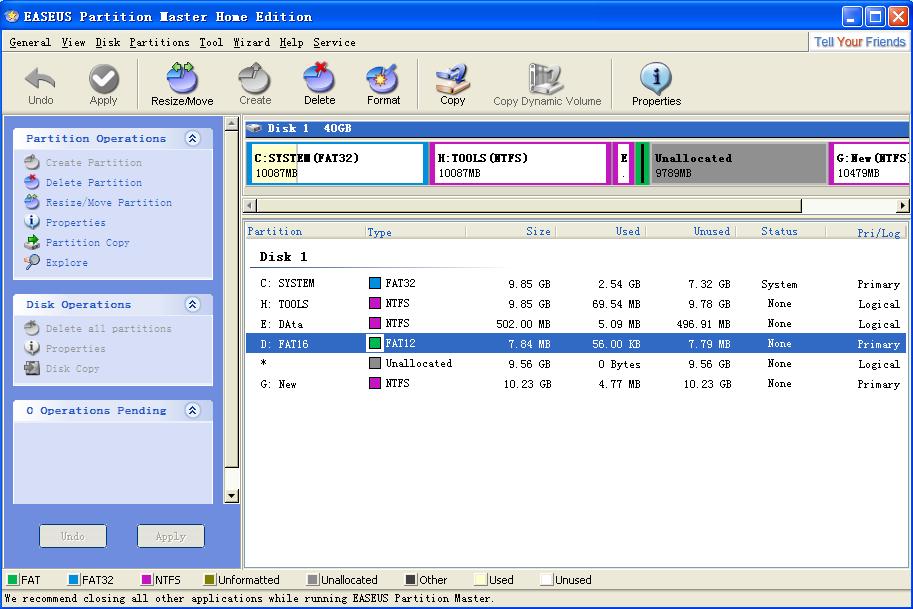
Copy partition E to the 9 GB unallocated area after according to the function of the software.
First, select partition E, right click to select copy.
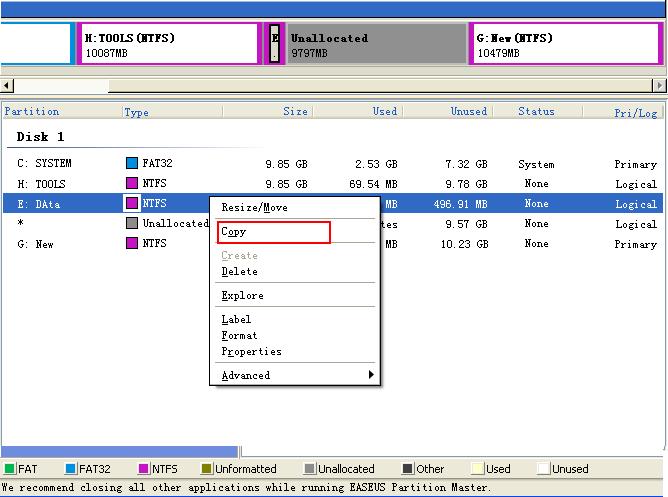
Second, click copy and you will see the following window:
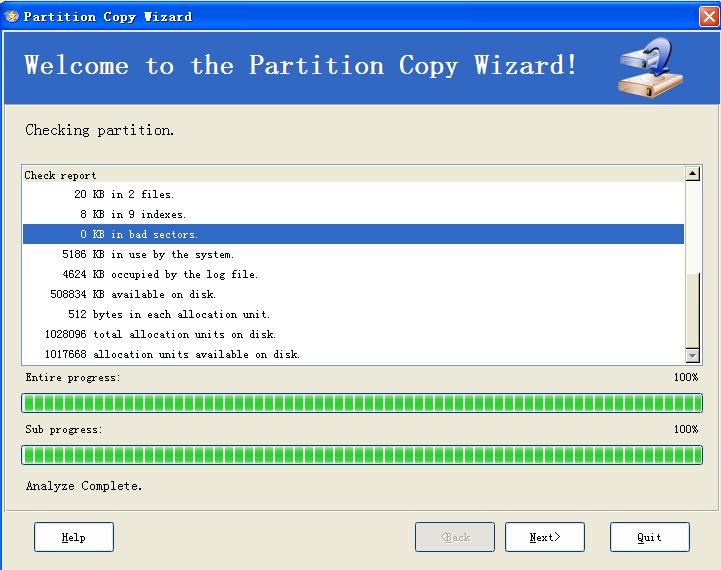
This window is a welcome interface, it is also a initialization check window, click next to continue and you will see the interface like below:
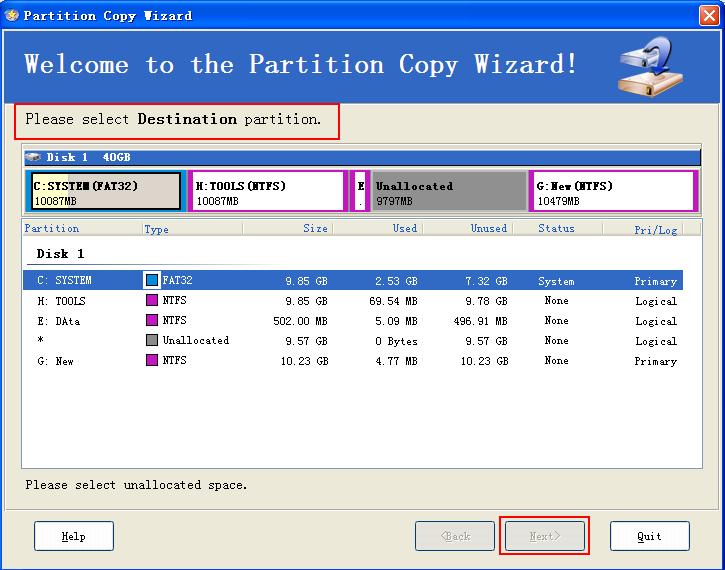
Third, after click next, you shall see the window as the above picture shows. According to the tips, you need to select a free space or area for the partition copy. If no enough space for the copy, the Next button is invalid. Here, just select the 9 G unallocated area as the target places for the partition copy.
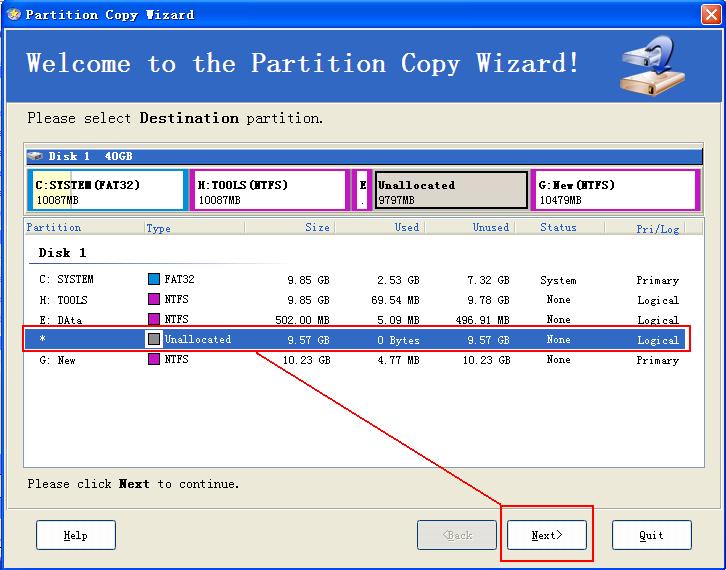
Now, everything is complete, click NEXT.
Fourth, click next and you will see:
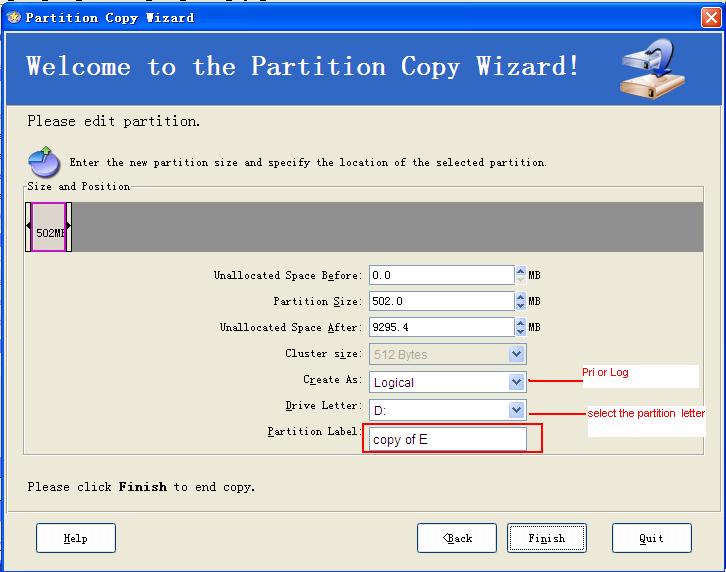
From this interface, you can see the copied partition can be set as primary partition or logical partition, here you can define the drive letter and size of the partition.
At last, select the related parameter and click Finish.
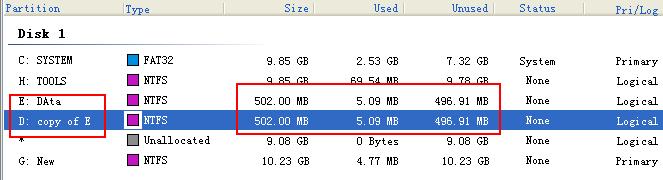
Partition Magic Manager Resource
Partition Magic Keywords
Partition Manager
- Hard disk copy
- Disk management tools
- Hard disk manager
- Hard disk management program
- What is Partition Manger?
- Paragon Partition Manager v10.0 Server New Features
- Partition Manager resize partition
- Partition Manager change partition letter
- Partition Manager Move partition
- Partition Manager convert partition
- Partition Manager copy partition
- Partition Manager Format partition
- Partition Manager create partition
- Partition Manager Partition backup
Disk Director
- What is Disk Director?
- What is new in Acronis Disk Director Suite 10.0?
- Disk Director resize partition
- Disk Director change partition letter
- Disk Director Move partition
- Disk Director convert partition
- Disk Director copy partition
- Disk Director Format partition
- Disk Director create partition
- Disk Director merge partition
Partition Master
- What is Partition Master?
- Partition Master V4.1.1 New Functions
- Partition Master resize partition
- Partition Master change partition letter
- Partition Master Move partition
- Partition Master convert partition
- Partition Master copy partition
- Partition Master format partition
- Partition Master create partition
- Partition Master Hide partition
Partition Logic
PQ Partition Magic keyword