Partition Magic - Partition Manager Software
Extend partition with one step
Resize/Move partition without data loss.
Create, delete and format partion with simple steps. Copy partition and disk to transfer data with ease. Support disk and partition size larger than 2 TB. Keep your data safe even in case of power outages or hardware failure.
Resize/Move partition without data loss.
Create, delete and format partion with simple steps. Copy partition and disk to transfer data with ease. Support disk and partition size larger than 2 TB. Keep your data safe even in case of power outages or hardware failure.

Partition Windows XP 32 bit system with the best partition manager on the market
- As the best partition manager, Partition Wizard can offer you a safe, easy and fast partition management experience.
As the industry leading partition management software, MiniTool Partition Wizard has many functions in partition management. With MiniTool Partition Wizard, you can perform the following operations in seconds: Move/Resize Partition, Copy Partition, Create Partition, Delete Partition, Format Partition, Convert File System, Hide/Unhide Partition, Explore Partition, Partition Recovery, Convert Dynamic Disk to Basic Disk and much more. All these operation would be carried out under a data protection mode, so you need never worry about data loss due to any reason.
Partition Wizard support both MBR and GUID partition table format running on 32/64 bits operating system, including Windows XP, Vista, Windows Server 2000/2003/2008 and the latest Windows 7.
As a professional partition manager, Partition Wizard can save you as much as 80% of time in partition management.
Resize partition for Windows XP 32 bit system with the best partition manager - MiniTool Partition Wizard
1. Launch the software and you will see the current size of the each partition on the disk map.
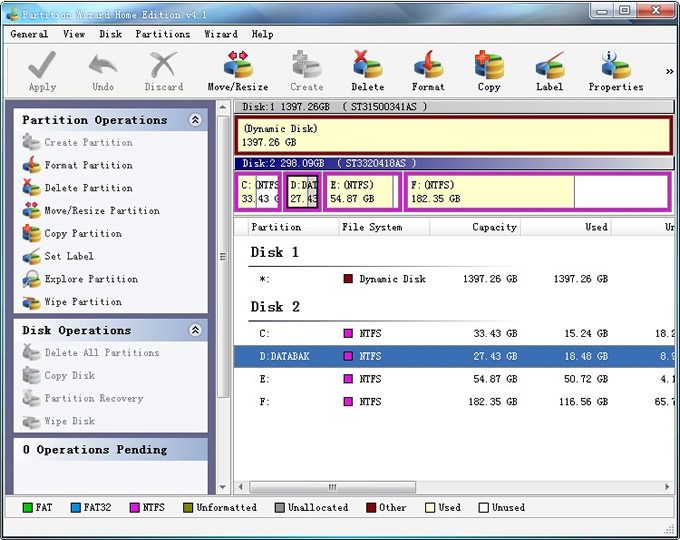
2. Click D: drive, and position the mouse pointer on the right partition handle; when the mouse pointer changes to a double-headed arrow, drag the handle to the partition size you want. Then, move the D: drive to make the unallocated space next to C: drive.
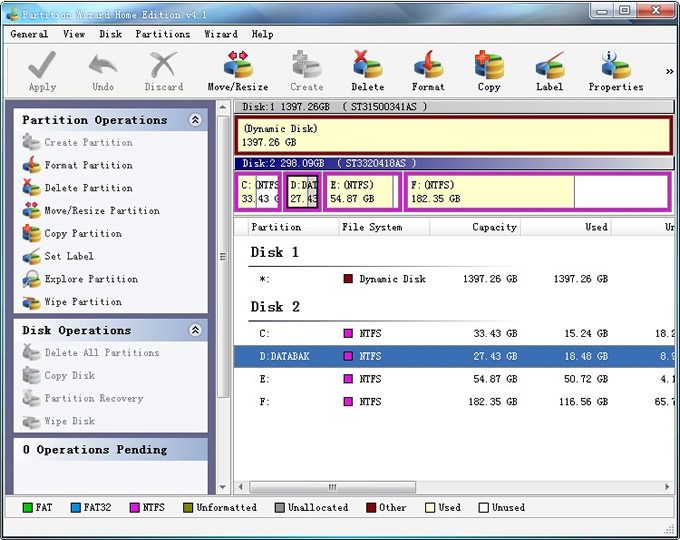
3. Click C: drive. Position the mouse pointer on the right partition handle and resize it with the unallocated space. Click Apply.
This process will only take several minutes. And everything is carried out under a special protection mode to ensure the safety of your data.
MiniTool Partition Wizard can partition Windows XP 32 bit system without data loss.
For more information, please go to http://www.partitionwizard.com.
Partition Manager Resource
- Partition Manager for Server
- Boot Partition
- Clone Disk
- Resizing Paritions
- Convert FAT32 to NTFS
- Copy Partitions
- Disk Copy
- Disk Manager
- Drive Partition AFS
- Free Partition Manager to Resize Partitions
- Hard Disk Partition Manager
- Magic Partition
- Partition 64bit
- Partition Backup Copy
- Partition Fix
- Partition for Vista
- Partition for Windows2003 Server 32bit
- Partition for Windows2003 Server 64bit
- Partition for Windows2008 Server 32bit
- Partition for Windows2008 Server 64bit
- Partition for Windowsxp 32bit
- Partition for Windowsxp 64bit
- Partition Magic64
- Partition Management
- Partition Manager9.0 64x
- Partition Manager64
- Partition Manager 64bit
- Partition Manager For Vista 64bit
- Partition Manager for Vista 64bit Win 64bit
- Partition Manager for Windows Server
- Partition Manager for Windows Vista
- Partition Manager for Windows Vista 64bit
- Partition Manager for Xp64
- Partition Manager X64
- Partition Manager Xp
- Partition Resize Windows2003
- Partitions for Windows2008
- Partitions for Windowsxp
- Partition Vista
- Partition Windows2003
- Resize Partition for Vista 64bit
- Resizing Partitions
- Resize Server Partition
- Server Partition Manager
- System Copy
- Windows Boot
- Windows MBR
- Windows MBR Fix
- Windows Partition