Partition Magic - Partition Manager Software
Extend partition with one step
Resize/Move partition without data loss.
Create, delete and format partion with simple steps. Copy partition and disk to transfer data with ease. Support disk and partition size larger than 2 TB. Keep your data safe even in case of power outages or hardware failure.
Resize/Move partition without data loss.
Create, delete and format partion with simple steps. Copy partition and disk to transfer data with ease. Support disk and partition size larger than 2 TB. Keep your data safe even in case of power outages or hardware failure.

Partition Windows XP with MiniTool Partition Wizard
- Windows XP is widely used in different areas for its stellar performance and improved compatibility. So how to partition Windows XP has also become more crucial.
Windows XP
Windows XP is a line of operating systems produced by Microsoft for use on personal computers, including home and business desktops, laptops, and media centers. The name "XP" is short for "experience". Windows XP is the successor to both Windows 2000 Professional and Windows Me, and is the first consumer-oriented operating system produced by Microsoft to be built on the Windows NT kernel and architecture. Windows XP was first released on October 25, 2001, and over 400 million copies were in use in January 2006, according to an estimate in that month by an IDC analyst. It was succeeded by Windows Vista, which was released to volume license customers on November 8, 2006 and worldwide to the general public on January 30, 2007. Direct OEM and retail sales of Windows XP were ceased on June 30, 2008. Microsoft continued to sell XP through their Custom built PC (smaller OEMs who sell assembled computers) until January 31; 2009.XP may continue to be available as these sources run through their inventory or by purchasing Windows Vista Ultimate or Business and then downgrading to Windows XP.
Windows XP is widely used in different areas.
Here is an easy, safe and fast solution for 64 bit Windows XP partition management.
Partition Windows XP with the best partition manager - MiniTool Partition Wizard
As the industry leading partition manager, MiniTool Partition Wizard provides a safe, easy and fast way to resize Windows XP partitions.
First, launch the software and you will see its user interface.
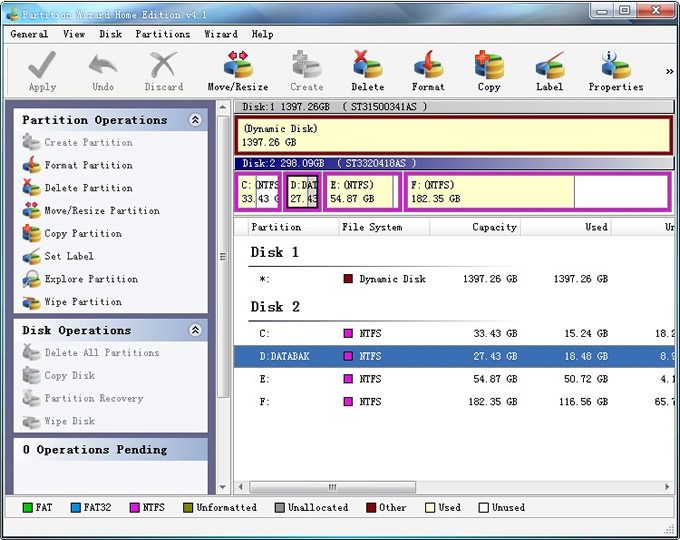
Click Move/Resize and you will see the following.
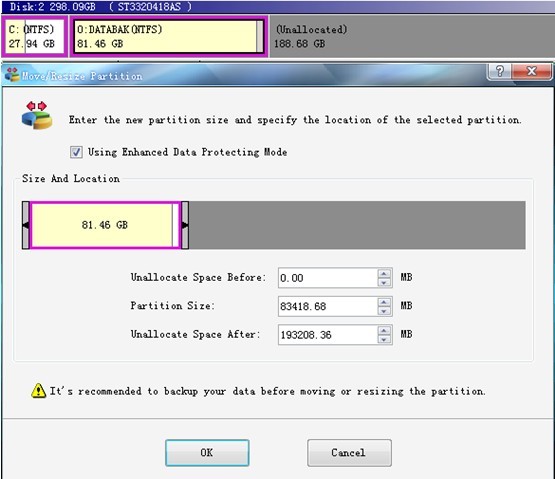
Here we choose to resize partition O. From the picture above, we can see partition O is 80G, while partition C is less than 30G. At the same time, we find that this disk has a large amount of free space. With the increase of applications installed, it is necessary for us to enlarge the backup partition O and the system partition C.
Next, we will resize partition O with MiniTool Partition Wizard.
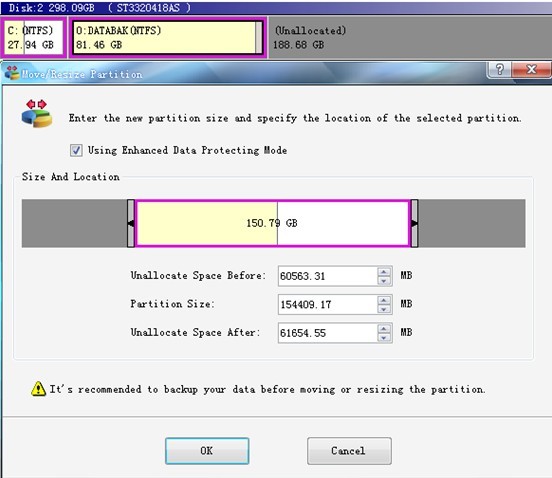
Enlarge partition O from 80 G to 150 G. Enlarge the whole partition by 60 G. Resize the system partition C and enlarge the partition C:
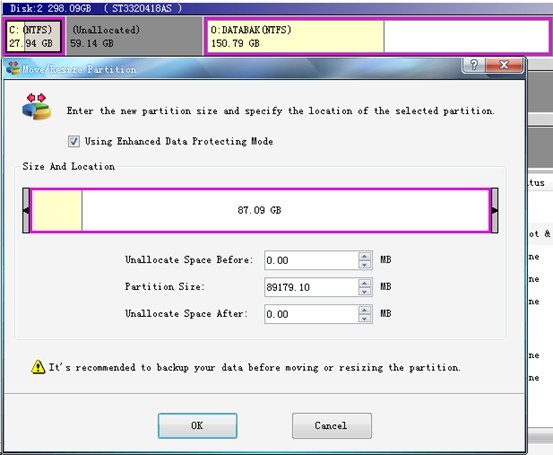
Lastly, apply changes, after that you will see:
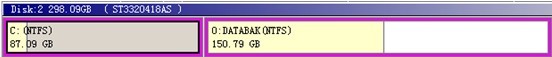
Now, partition O and C are resized just by a few simple steps. All these processes are carried out under Enhanced Data Protection Mode, so you never have to worry about any data loss. MiniTool Partition Wizard will ensure you the safety of your data.
For more information, please go to http://www.partitionwizard.com.
Partition Manager Resource
- Partition Manager for Server
- Boot Partition
- Clone Disk
- Resizing Paritions
- Convert FAT32 to NTFS
- Copy Partitions
- Disk Copy
- Disk Manager
- Drive Partition AFS
- Free Partition Manager to Resize Partitions
- Hard Disk Partition Manager
- Magic Partition
- Partition 64bit
- Partition Backup Copy
- Partition Fix
- Partition for Vista
- Partition for Windows2003 Server 32bit
- Partition for Windows2003 Server 64bit
- Partition for Windows2008 Server 32bit
- Partition for Windows2008 Server 64bit
- Partition for Windowsxp 32bit
- Partition for Windowsxp 64bit
- Partition Magic64
- Partition Management
- Partition Manager9.0 64x
- Partition Manager64
- Partition Manager 64bit
- Partition Manager For Vista 64bit
- Partition Manager for Vista 64bit Win 64bit
- Partition Manager for Windows Server
- Partition Manager for Windows Vista
- Partition Manager for Windows Vista 64bit
- Partition Manager for Xp64
- Partition Manager X64
- Partition Manager Xp
- Partition Resize Windows2003
- Partitions for Windows2008
- Partitions for Windowsxp
- Partition Vista
- Partition Windows2003
- Resize Partition for Vista 64bit
- Resizing Partitions
- Resize Server Partition
- Server Partition Manager
- System Copy
- Windows Boot
- Windows MBR
- Windows MBR Fix
- Windows Partition