Partition Magic - Partition Manager Software
Extend partition with one step
Resize/Move partition without data loss.
Create, delete and format partion with simple steps. Copy partition and disk to transfer data with ease. Support disk and partition size larger than 2 TB. Keep your data safe even in case of power outages or hardware failure.
Resize/Move partition without data loss.
Create, delete and format partion with simple steps. Copy partition and disk to transfer data with ease. Support disk and partition size larger than 2 TB. Keep your data safe even in case of power outages or hardware failure.

Partition magic in windows 8
-
Why use partition magic in Windows 8?
As known to all, Windows 8 is the latest powerful operating system for desktop and movable platforms developed by Microsoft. Compared with previous Windows operating systems, Windows 8 improves greatly no matter in operability, security or operating efficiency. But disappointingly, it doesn't improve much in the weakest aspect of all Windows operating systems. Windows 8 built-in disk management tool still has limited functions, unable to meet users' demands for Windows 8 partition management. Then how can users realize fine partition management on Windows 8? This is a problem annoying many users. Actually, it is not as difficult as imagine. Users could also use partition magic in Windows 8 to manage partitions, just as what is done in the other Windows operating systems.
Where to download Windows 8 partition magic?
Although there is much Windows partition magic in the software market, it is not easy to find Windows 8 partition magic of powerful functions, simple operations. But users can visit http://www.partition-magic-manager.com/ to find a suitable partition magic manager.
Free Windows 8 partition magic
There is a free partition magic manager in the website, which is of powerful partition management functions and in support of common Windows operating systems including Windows XP/Vista/7/8. And almost all popular storage devices are supported, for example, USB flash drive, memory card and memory stick. More than that, its comprehensive functions are able to help users finish almost all common partition management tasks on Windows 8. For example,
1. Create/delete/format partition.
2. Resize partition, change cluster size and convert FAT32 to NTFS without influencing partition data.
3. Copy partition and disk quickly.
4. Change drive letter.
5. Extend or split partition quickly and safely.
6. Set partition active.
7. Wipe data from disk and partition.
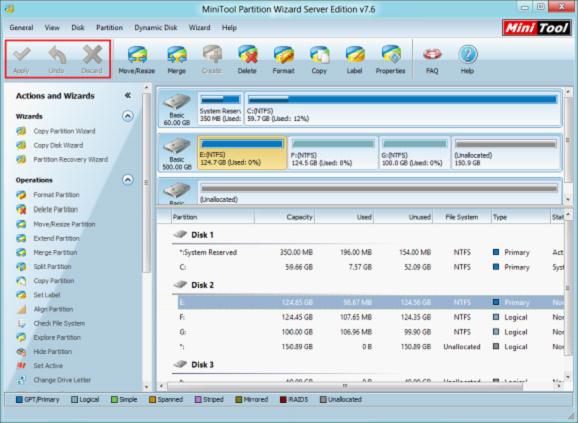
Moreover, besides powerful partition management functions and high compatibility with software and hardware, this Windows 8 partition magic also provides a preview function. After users finish partition management operations, the partition magic will not execute them immediately, and users can preview the effect. If the result is not expected, users could cancel operations with "Undo" or "Discard" functions. If the result is satisfying, please click "Apply" and the free partition magic will execute all operations. This preview function can prevent damage caused by mistaken operations to a large extent.
If users also want to manage partitions well in Windows 8, please visit the website and download the most suitable partition magic.
Windows 7/8 partition magic
- Partition magic in windows 8
- Partition magic and windows 7
- Free partition magic windows 7
- Partition magic in Windows 8 free
- Partition magic in Windows 7 free
- Windows 7 partition magic
- Partition magic for windows 7
- Hard disk tools
- Hard disk drive partitioning
- Disk manager software
- Hard drive management
- Manager hard disk