Partition Magic - Partition Manager Software
Extend partition with one step
Resize/Move partition without data loss.
Create, delete and format partion with simple steps. Copy partition and disk to transfer data with ease. Support disk and partition size larger than 2 TB. Keep your data safe even in case of power outages or hardware failure.
Resize/Move partition without data loss.
Create, delete and format partion with simple steps. Copy partition and disk to transfer data with ease. Support disk and partition size larger than 2 TB. Keep your data safe even in case of power outages or hardware failure.

Resize partition for Windows 7
-
When low disk space or disk space waste happens in Windows 7 partition, reasonable Windows 7 partition resize undoubtedly becomes the best choice to make Windows 7 partition better meet users' data storage requirements. However, how should users do to resize partition for Windows 7 by themselves if they don't know much professional knowledge of computer? It is believed to be a big problem that bothers a large number of Windows 7 users. Some users may choose to resize partition by using system built-in disk management tool, but functions of resizing partition only work to NTFS partition and can only operate the back of one partition. Therefore, it can hardly meet users' actual needs for Windows 7 partition resize. However, users needn't to worry about this because they can resize partition for Windows 7 more reasonably with the help of third-party Windows 7 partition magic.
How to use third-party Windows 7 partition magic to resize partition for Windows 7?
Since the third-party Windows 7 partition magic is not built in operating system, users should firstly download and install the partition resize software to computer if users want to resize partition for Windows 7 by taking advantage of its powerful partition management functions. Users who haven't install Windows 7 partition magic can visit http://www.partition-magic-manager.com/ to download the partition resize software. After installation, run it to see various partition management functions, such as Format Partition, Delete Partition, Move/Resize Partition, Extend Partition, and Copy Partition. If users want to finish Windows 7 partition resize quickly and efficiently, they need to select the partition which needs resizing and click "Move/Resize" button, as shown below:
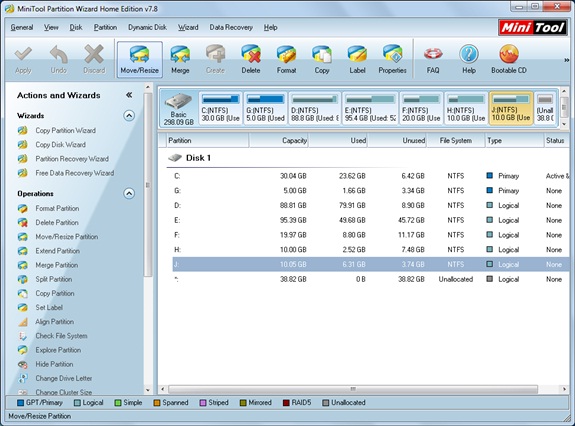
Users can drag triangles on both sides of partition handle to change the length of partition handle according to their actual situations so as to resize partition for Windows 7:

After finishing Windows 7 partition resize, users should click "OK" button to go back to main interface. Then, click "Apply" button to finish all Windows 7 partition resize work.
Do you want to reasonably resize partition for Windows 7 by yourselves? Are you still worried about data security in the process of Windows 7 partition resize? Download Windows 7 partition magic immediately and it can help you easily resize partition for Windows 7 without bringing any damage to original data.
Resize server partition
- Free partition manager windows 7
- Magic partition Windows 8
- partition windows 7 magic
- magic partition manager
- NTFS partition resizing
- partition magic software
- easy partition manager
- Disk Management tool
- Free Windows 7 partition magic
- Resize partition for Windows 7
- Free Windows 7 partition magic
- Partition magic for Windows
- Partition magic Windows
- Windows XP partition manager
- Free partition manager for Windows 7
- Resize partition for windows 7
- Ubuntu partition manager
- Free partition manager windows 7
- Partition magic server 2003
- Partition Windows 8 magic
- Resize windows 7 partition
- Extend partition server 2003
- Hard disk partition magic
- Windows 8 Partition magic
- Partition magic manager
- Server partition magic windows
- Magic Partition for Windows 7
- Portable partition manager
- Hard drive partition windows 7
- Windows 7 partition manager
- Windows partition manager
- Windows partition magic
- Partitioning disk
- Hard disk manager
- Magic partition
- Partition magic windows 7
- Partitioning hard disk
- Resize hard disk
- Utility hard disk
- Download disk manager
- Disk manager software