Partition Magic - Partition Manager Software
Extend partition with one step
Resize/Move partition without data loss.
Create, delete and format partion with simple steps. Copy partition and disk to transfer data with ease. Support disk and partition size larger than 2 TB. Keep your data safe even in case of power outages or hardware failure.
Resize/Move partition without data loss.
Create, delete and format partion with simple steps. Copy partition and disk to transfer data with ease. Support disk and partition size larger than 2 TB. Keep your data safe even in case of power outages or hardware failure.

Disk Management tool
-
Disk management tool is a kind of tool which can help manage disk partition of computer. Nowadays, in every Windows operating system, there is system built-in disk management tool. Many Windows users think this tool is quite powerful since it can help accomplish disk partition management without bringing any damage to data. However, after using Windows built-in disk management tool, users will find it has many defects in function. Specifically speaking, it can not help accomplish a lot of disk partition management easily and effectively, like resize partition, move partition, merge partitions, change cluster size, and convert file system. Under this situation, if users resort to a third-party disk management tool, the whole disk partition management will become pretty easy and safe.
Professional disk management tool downlaod
As mentioned above, users need the help of third-party disk management tool when they perform some disk partition management. Nevertheless, there are many disk management tools which have serious defects, so it is difficult to find an excellent one. Therefore, we suggest visiting professional downloading website http://www.partition-magic-manager.com to download professional disk management tool.
A brief introduction to professional disk management tool
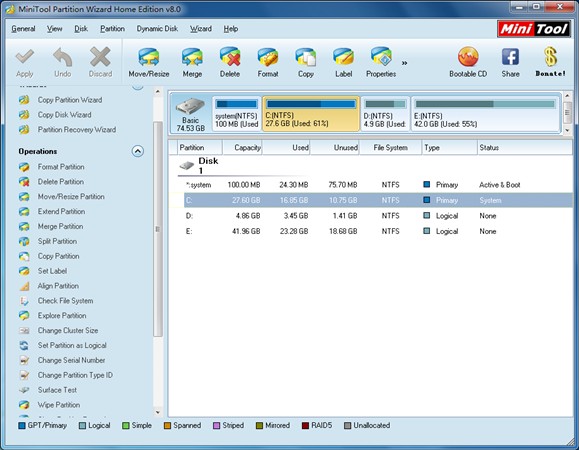
The interface above is the main interface of a professional disk management tool. From this interface, we can see this software owns numerous disk partition management functions such as "Delete Partition", "Extend Partition", and "Merge Partition". If users want to manage disk partition by using this professional disk management tool, they need to select suitable functions according to practical situations. For instance, if users encounter the problem of low partition space, they can choose the function "Extend Partition". Then, the following interface will emerge:
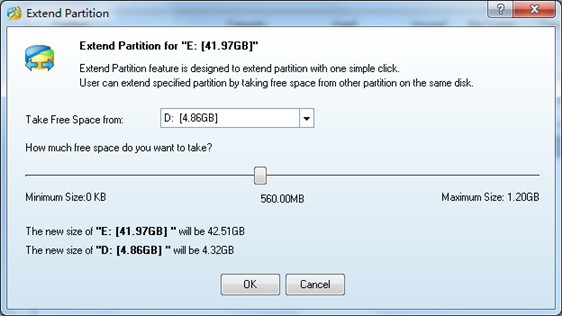
In this interface, users can drag sliding button to decide how much free space to take to extend partition. Then, click "OK" button to go back to the main interface. At last, click "Apply" button to apply all changes to computer. After application, professional disk management tool helps extend partition successfully. If users want to get more information about this disk management tool, please visit its official website.
Resize server partition
- Free partition manager windows 7
- Magic partition Windows 8
- partition windows 7 magic
- magic partition manager
- NTFS partition resizing
- partition magic software
- easy partition manager
- Disk Management tool
- Free Windows 7 partition magic
- Resize partition for Windows 7
- Free Windows 7 partition magic
- Partition magic for Windows
- Partition magic Windows
- Windows XP partition manager
- Free partition manager for Windows 7
- Resize partition for windows 7
- Ubuntu partition manager
- Free partition manager windows 7
- Partition magic server 2003
- Partition Windows 8 magic
- Resize windows 7 partition
- Extend partition server 2003
- Hard disk partition magic
- Windows 8 Partition magic
- Partition magic manager
- Server partition magic windows
- Magic Partition for Windows 7
- Portable partition manager
- Hard drive partition windows 7
- Windows 7 partition manager
- Windows partition manager
- Windows partition magic
- Partitioning disk
- Hard disk manager
- Magic partition
- Partition magic windows 7
- Partitioning hard disk
- Resize hard disk
- Utility hard disk
- Download disk manager
- Disk manager software