Partition Magic - Partition Manager Software
Extend partition with one step
Resize/Move partition without data loss.
Create, delete and format partion with simple steps. Copy partition and disk to transfer data with ease. Support disk and partition size larger than 2 TB. Keep your data safe even in case of power outages or hardware failure.
Resize/Move partition without data loss.
Create, delete and format partion with simple steps. Copy partition and disk to transfer data with ease. Support disk and partition size larger than 2 TB. Keep your data safe even in case of power outages or hardware failure.

System Hard Disk Migration
- To migrate your system hard disk to another disk with the Copy Hard Disk Wizard, simply do the following:
1. Connect both source and destination disks to the computer.
2. Restart the computer.
3. Start the Copy Hard Disk Wizard by clicking the Copying and Migration button of the Express Launcher and then selecting the Hard Disk Migration item. Click the Next button to continue.
4. On the Select Hard Disk to Copy page, select a source disk (a hard disk you want to copy). Click the Next button to continue.
5. On the Select Target Hard Disk page, select a destination disk (a hard disk where contents of the source disk will be copied). Click the Next button to continue.
 During the operation all contents of the destination disk will be deleted.
During the operation all contents of the destination disk will be deleted.
6. Define Copy Options By default, the program offers to remove free blocks between partitions and resize them proportionally. That is just what we need. Besides we recommend you to enable the surface test to make sure your new hard disk is flawless.
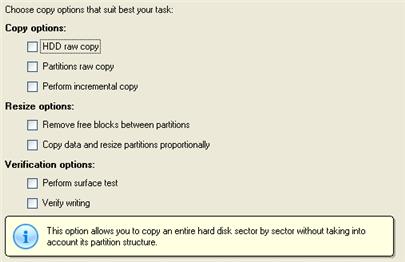
7. On the next page of the wizard page review all parameters of the operation and modify them if necessary. Click the Next button to start the operation
8. When copying is completed, shut down the computer.
9. Disconnect (physically) the source hard disk.
10. Boot the computer from the destination hard disk.