Partition Magic - Partition Manager Software
Extend partition with one step
Resize/Move partition without data loss.
Create, delete and format partion with simple steps. Copy partition and disk to transfer data with ease. Support disk and partition size larger than 2 TB. Keep your data safe even in case of power outages or hardware failure.
Resize/Move partition without data loss.
Create, delete and format partion with simple steps. Copy partition and disk to transfer data with ease. Support disk and partition size larger than 2 TB. Keep your data safe even in case of power outages or hardware failure.

Copy Partition
- Cloning of a partition can be accomplished with the Copy MiniTool Partition Wizard.
 You need a hard disk with enough unallocated space to carry out this operation.
You need a hard disk with enough unallocated space to carry out this operation.
Starting
To launch the Copy MiniTool Partition Wizard, click the Copying and Migration button of the Express Launcher and select Copy Partition. After the mentioned action the Welcome page of the wizard will be displayed.
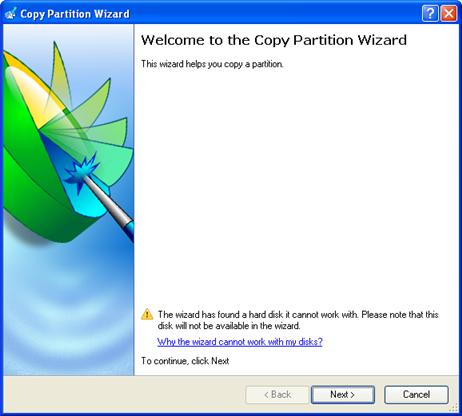
Settings
The Copy MiniTool Partition Wizard allows the user to configure the settings and then start the operation in accordance with the entered parameters. Here the user sets the parameters of the operation defining:
1. The partition to copy. Select a partition you want to copy.
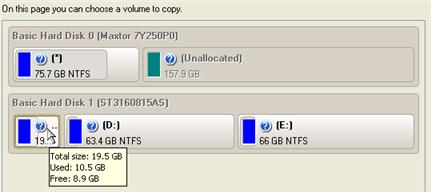
2. Destination disk. Select a hard disk with enough unallocated space to perform the operation.
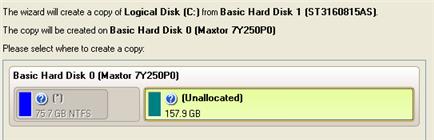
 The program enables to copy a partition to a block of free space, which is smaller than the partition itself, taking into account only actual amount of data.
The program enables to copy a partition to a block of free space, which is smaller than the partition itself, taking into account only actual amount of data.
3. Copy parameters. The Copy MiniTool Partition Wizard allows the user to specify the following options:
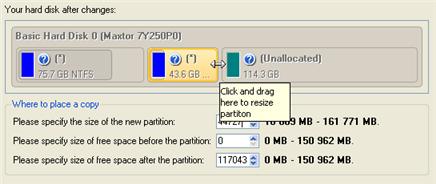
- Partition size. Define the size (in Mb) of the copied partition.
- Free space before. Define the position (in Mb) of the copied partition relative to the beginning of the available range of disk space.
- Free space after. Define the amount of trailing free space (in Mb) at the end of the available range of disk space.
 Partition size and position may also be defined by using the drag-and-drop technique. To do that, just carry out the required operation on the Disk Map.
Partition size and position may also be defined by using the drag-and-drop technique. To do that, just carry out the required operation on the Disk Map.
Results
After the operation is completed the user receives a fully functional duplicate of the existing partition.
 The operation will be performed immediately after confirmation. No virtual mode is available.
The operation will be performed immediately after confirmation. No virtual mode is available.