Partition Magic - Partition Manager Software
Extend partition with one step
Resize/Move partition without data loss.
Create, delete and format partion with simple steps. Copy partition and disk to transfer data with ease. Support disk and partition size larger than 2 TB. Keep your data safe even in case of power outages or hardware failure.
Resize/Move partition without data loss.
Create, delete and format partion with simple steps. Copy partition and disk to transfer data with ease. Support disk and partition size larger than 2 TB. Keep your data safe even in case of power outages or hardware failure.

What is a Hard Disk?
- A hard disk or drive is the part of your computer responsible for long-term storage of information. Unlike volatile memory (often referred to as RAM) which loses its stored information once its power supply is shut off, a hard disk stores information permanently, allowing you to save programs, files, and other data. Hard disks also have much greater storage capacities than RAM; in fact, current hard disks may contain over 20 GB of storage space.
Basic Components of a Hard Disk
A hard disk is comprised of four basic parts: platters, a spindle, read/write heads, and integrated electronics.
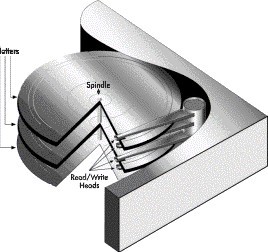
1. Platters are rigid disks made of metal or plastic. Both sides of each platter are covered with a thin layer of iron oxide or other magnetizable material.
2. The platters are mounted on a central axle or spindle, which rotates all the platters at the same speed.
3. Read/write heads are mounted on arms that extend over both top and bottom surfaces of each disk. There is at least one read/write head for each side of each platter. The arms jointly move back and forth between the platters' centers and outside edges; this movement, along with the platters' rotation, allows the read/write heads to access all areas of the platters.
4. The integrated electronics translate commands from the computer and move the read/write heads to specific areas of the platters, thus reading and/or writing the needed data.
How Is Data Stored and Retrieved?
Computers record data on hard disks as a series of binary bits. Each bit is stored as a magnetic charge (positive or negative) on the oxide coating of a disk platter. When a computer saves data, it sends the data to the hard disk as a series of bits. As the disk receives the bits, it uses the read/write heads to magnetically record or "write" the bits on the platters. Data bits are not necessarily stored in succession; for example, the data in one file may be written to several different areas on different platters.
When the computer requests data stored on the disk, the platters rotate and the read/write heads move back and forth to the specified data area(s). The read/write heads read the data by determining the magnetic field of each bit, positive or negative, and then relay that information back to the computer.
The read/write heads can access any area of the platters at any time, allowing data to be accessed randomly (rather than sequentially, as with a magnetic tape). Because hard disks are capable of random access, they can typically access any data within a few millionths of a second.
Partition Manager Help
Getting Started
- Before You Run PartitionMagic
- Hard Disk Integrity Checks
- PartitionMagic Interface
- Four Steps to Complete a Task
- Change preferences
- Partition Basics
- What is a Hard Disk?
- What is Disk Formatting?
- Understanding File Systems
- Understanding Partitions
- Understanding How a Computer Boots
- Managing Your Partitions
- Freeing Disk Space Before Enlarging a FAT Partition
- Understanding Hidden Partitions
- Understanding Drive Letters
- Understanding the BIOS 1024 Cylinder Limit
- Understanding the 2 GB Boot Code Boundary
- Changing the BIOS LBA Mode Setting
- Restoring System Files
How do I ……?
- General
- Apply Changes
- Undo last Change
- Discard All Changes
- Change preferences
- Password-protect Partition Magic
- Change a password
- Remove password Protection
- Exit PartitionMagic
- View
- Operations
- Hard Disk Integrity Checks
- Resize a partition
- Move a partition
- Copy a partition
- Create a partition
- Delete a partition
- Undelete a partition
- Change a partition label
- Format a partition
- Convert FAT to FAT32 or NTFS to FAT/FAT32
- Convert FAT/FAT32 to 4K aligned
- Convert FAT/FAT32 to NTFS
- Convert FAT32 to FAT
- Convert a partition to Primary/Logical
- Merge a partition
- Split a partition
- View partition information
- Check a partition for errors
- Use MS ScanDisk to check for errors
- Use Windows CheckDisk to check for errors (Windows NT/2000/XP only)
- View pending operations
- Advanced
- Retest bad sectors
- Hide a partition
- Resize the root directory
- Set the active partition
- Resize clusters
- Change a drive letter (NT only)
- Tools
- PQBoot
- Drive Mapper
- BootMagic Configuration
- Create Rescue Disks
- PartitionInfo and PARTINFO
- Tasks
- Use a task
- Create New MiniTool Partition Wizard
- Resize Partitions Wizard
- Redistribute Free Space Wizard
- Merge Partitions Wizard
- Copy Wizard
- Display/hide task buttons
- Install Another OS task
- Create Backup Partition task
- Scenarios
- Create Scenario: To create a logical partition on a secondary hard disk
- Create Scenario: To create a Linux logical partition
- Create Scenario: To create a primary partition for Windows NT
- Add free space to a logical partition
- Add free space to a primary partition
- User PartitionMagic with other software
About the Features
- Apply Changes
- Bad Sector Retest
- BootMagic Configuration
- Change Drive Letter
- Check for Errors
- Convert
- Copy
- Create
- Creating an Operating System Boot Disk
- Create Rescue Disk
- Delete
- Discard All Changes
- DriveMapper
- Exit
- File Browser
- Format
- Help
- Hide Patition
- Info
- Label
- Merge
- MS ScanDisk
- Operations Pending
- PartitionInfo
- PQBoot
- PQBoot for Windows
- Preferences
- Resize Clusters
- Resize/Move
- Resize Root
- Set Active
- Set Password
- Split
- Tasks
- Undelete
- Undo Last Change
- View Menu
- Windows CheckDisk
Troubleshooting
- Generay
- Freeing Memory to Run PartitionMagic
- Make the operating system assign a CD-ROM drive letter
- Use PartitionMagic with a SCSI hard disk
- PqRP Partitions
- Resolving Check Errors
- Resolve partition table errors
- Partition Tables and Viruses
- Additional Help
Technical Support
Glossary