Partition Magic - Partition Manager Software
Extend partition with one step
Resize/Move partition without data loss.
Create, delete and format partion with simple steps. Copy partition and disk to transfer data with ease. Support disk and partition size larger than 2 TB. Keep your data safe even in case of power outages or hardware failure.
Resize/Move partition without data loss.
Create, delete and format partion with simple steps. Copy partition and disk to transfer data with ease. Support disk and partition size larger than 2 TB. Keep your data safe even in case of power outages or hardware failure.

Partition magic windows 8
-
After Partition Magic was purchased by Symantec in 2003, the update was stopped and no new edition was released, which disappointed many Windows users. Since Partition Magic is not compatible with commonly seen Windows Vista and Windows 7 and Windows 8 that will be published, it can not be used to manage partition on new operating systems. As the official release of Windows 8 is coming, many users are looking for a better partition management solution. It can be seen from several editions of Windows 8 Consumer Preview that the built-in disk management tool in Windows 8 is similar to that in Windows 7, so users have to rely on third-party partition magic manager to realize better partition management on Windows 8. And excellent partition magic is listed on http://www.partition-magic-manager.com/. Users can visit the website to download partition magic for Windows 8 and then use it to manage partitions.
The best Windows 8 partition magic
The Windows 8 partition magic that will be recommended to users is able to support all common Windows operating systems and it runs smoothly on Windows XP, Windows 7, Windows Server 2003, Windows Server 2008 and Windows 8. Of simple operations and comprehensive functions, it can help users realize almost all partition management operations on Windows 8. Take copying partition for example to make users familiar with this professional partition magic.
Launch the partition magic for Windows 8 and its main interface will be shown, as follows.
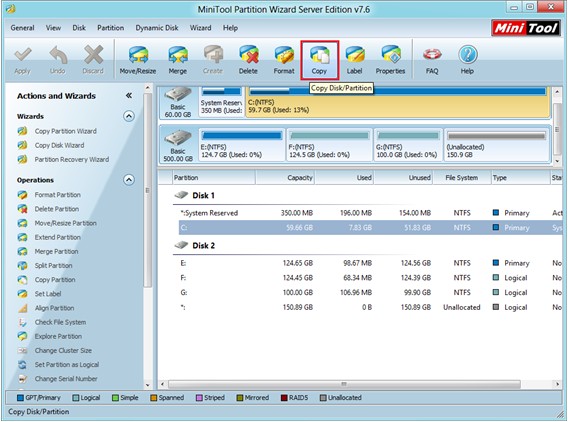
In this main interface, users can see partition management functions and disk management functions, such as Format Partition, Delete Partition, Move/Resize Partition, Merge Partition, Extend Partition, Split Partition and Copy Partition. Please select the partition that will be copied and then click "Copy" function. The following interface will be shown.
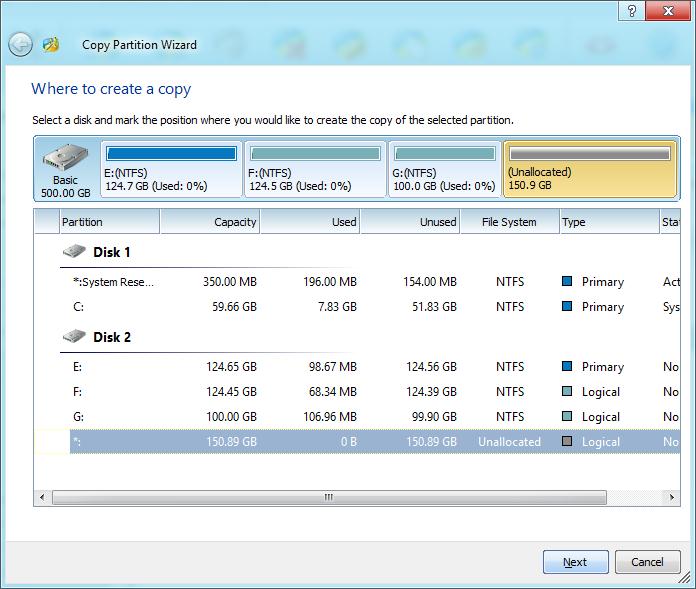
Select the unallocated space where the partition copy will be stored and then click "Next".
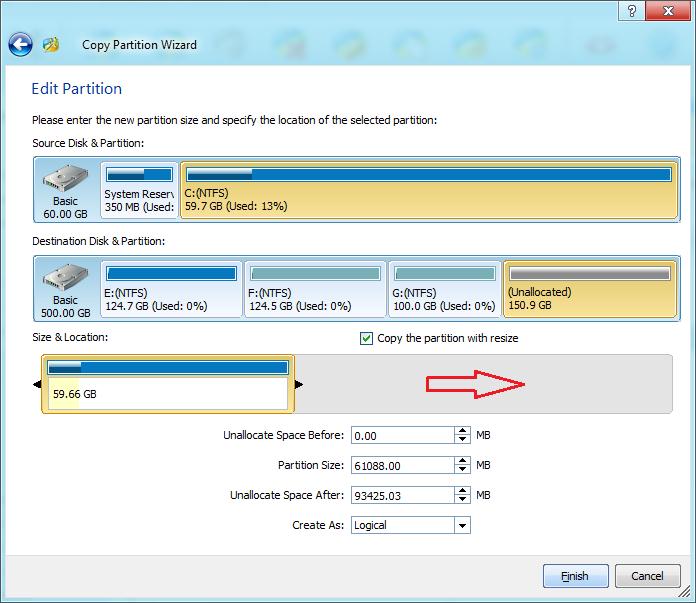
Drag the two arrows to resize partition or drag Partition Handle to move partition (here, move the partition to the end) and then click "Finish" to go back to the main interface.
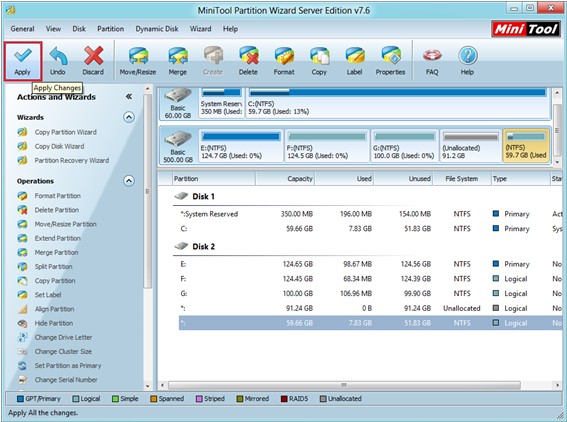
In the main interface of this partition magic for Windows 8, users can see the partition copy appears behind the unallocated space. Now, please click "Apply" to perform the operation, finishing copying partition on Windows 8. Since no drive letter is assigned to the copy, it can not be viewed on the computer. And users can use "Change Drive Letter" function to assign a drive letter to it and then access it through operating system.
If users want to manage Windows 8 partition better, this Windows 8 partition magic will be the best choice.
More server partition resources
- Windows 8 partition manager
- Download partition manager
- Windows 8 partition manager
- Windows 7 partition magic software
- Best partition magic for Windows 7
- Partition management on Windows 7
- Disk partition magic
- Best partition manager software
- windows partition magic
- partition magic in windows 7
- xp partition magic
- windows 7 partition magic
- Magic partition Windows 8
- Best partition magic for Windows 7
- Windows 7 drive partition manager
- Partition magic windows 7 download
- Windows 7 partition magic free
- Magic partition Windows 7
- Partition magic and Windows 8 system
- Partition magic and Windows 8
- Copy Volume
- Windows 7 drive partition manager
- Partition magic Windows 7 download
- Partition magic for windows 7 free download
- Freeware partition manager xp
- Best partition software windows
- Windows 7 partition magic free
- Partition manager windows
- Windows 8 partition magic
- Partition manager magic
- Partition magic windows 7 64 bit
- Partition magic on Windows 8
- Partition magic for Windows 7 download
- Windows 7 partitions manager
- Windows 7 partition software free
- Free partition manager for Windows 7
- Partition magic Server 2003
- Free partition manager windows 7
- Partition manager windows 7 free
- Partition magic windows 8
- Freeware partition manager
- Partition manager free download
- Free windows 7 partition
- Windows server partition magic
- System partition management
- Server partition magic for windows
- Partition magic torrent
- Partition magic download
- Partition manager freeware
- Partition magic for xp
- Partition magic windows
- Hard disk utility
- What is disk manager
- Partition magic windows XP
- Download partition magic
- Hard disk drive
- Disk partitioning
- Hard disk drive repair
- Hard disk fix
- Hard disk management software
- Disk management