Partition Magic - Partition Manager Software
Extend partition with one step
Resize/Move partition without data loss.
Create, delete and format partion with simple steps. Copy partition and disk to transfer data with ease. Support disk and partition size larger than 2 TB. Keep your data safe even in case of power outages or hardware failure.
Resize/Move partition without data loss.
Create, delete and format partion with simple steps. Copy partition and disk to transfer data with ease. Support disk and partition size larger than 2 TB. Keep your data safe even in case of power outages or hardware failure.

Partition magic free windows 7
-
The free partition magic for Windows 7 is able to convent FAT 32 to NTFS, which is better, without influencing partition data. It will be a good choice for Windows 7 users. The reason is simple. The free Windows 7 partition magic manager is of simple operations and comprehensive functions. And in the process of converting FAT32 to NTFS, it can guarantee data security to the largest extent. That's why it becomes the top choice of most users.
Why convert FAT32 to NTFS?
NTFS is an excellent file system Microsoft developed to supersede FAT32. Compared with FAT32, NTFS has many unmatchable advantages, for example, supporting larger volumes, having higher file read speed, having self-repairing ability. More than that, NTFS also provides data compression and encryption functions, which are able to improve disk use ratio and data security, so it is more suitable for users' data storage demands. After selecting any file in NTFS partition, right click mouse and then click "Properties" option. Then users will see file properties. Click "Advanced" button and users can see encryption and compression functions, as follows.
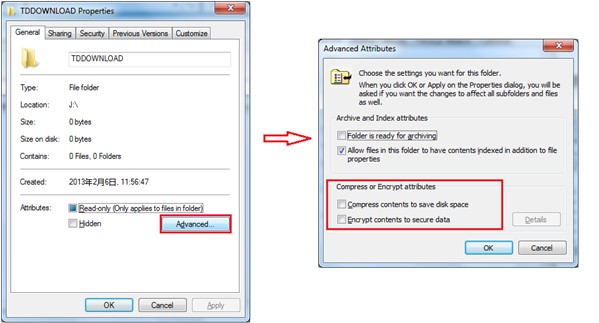
Check the two functions and click "OK" and then click "Apply" button in properties interface, and data compressing and encrypting tasks will be finished successfully.
How to convert FAT32 to NTFS with the free Windows 7 partition magic manager?
Please visit http://www.partition-magic-manager.com/ to download the free partition magic for Windows 7 and install it to the computer. After launching, users will see its main interface, as follows.
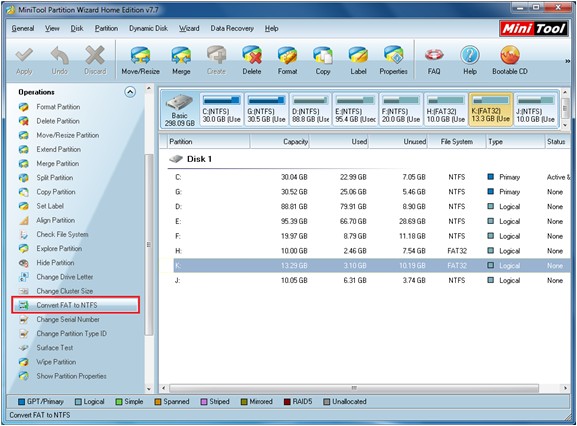
In partition list, please select the FAT32 partition that will be converted and click "Convert FAT to NTFS" function. The operation will be performed automatically. And partition data will not be influenced.
Along with the increasing demands for data storage, NTFS has gradually replaced FAT32 and become the most common file system. If users want to convert old FAT32 to NTFS safely and quickly, the free partition magic for Windows 7 will be the best choice.